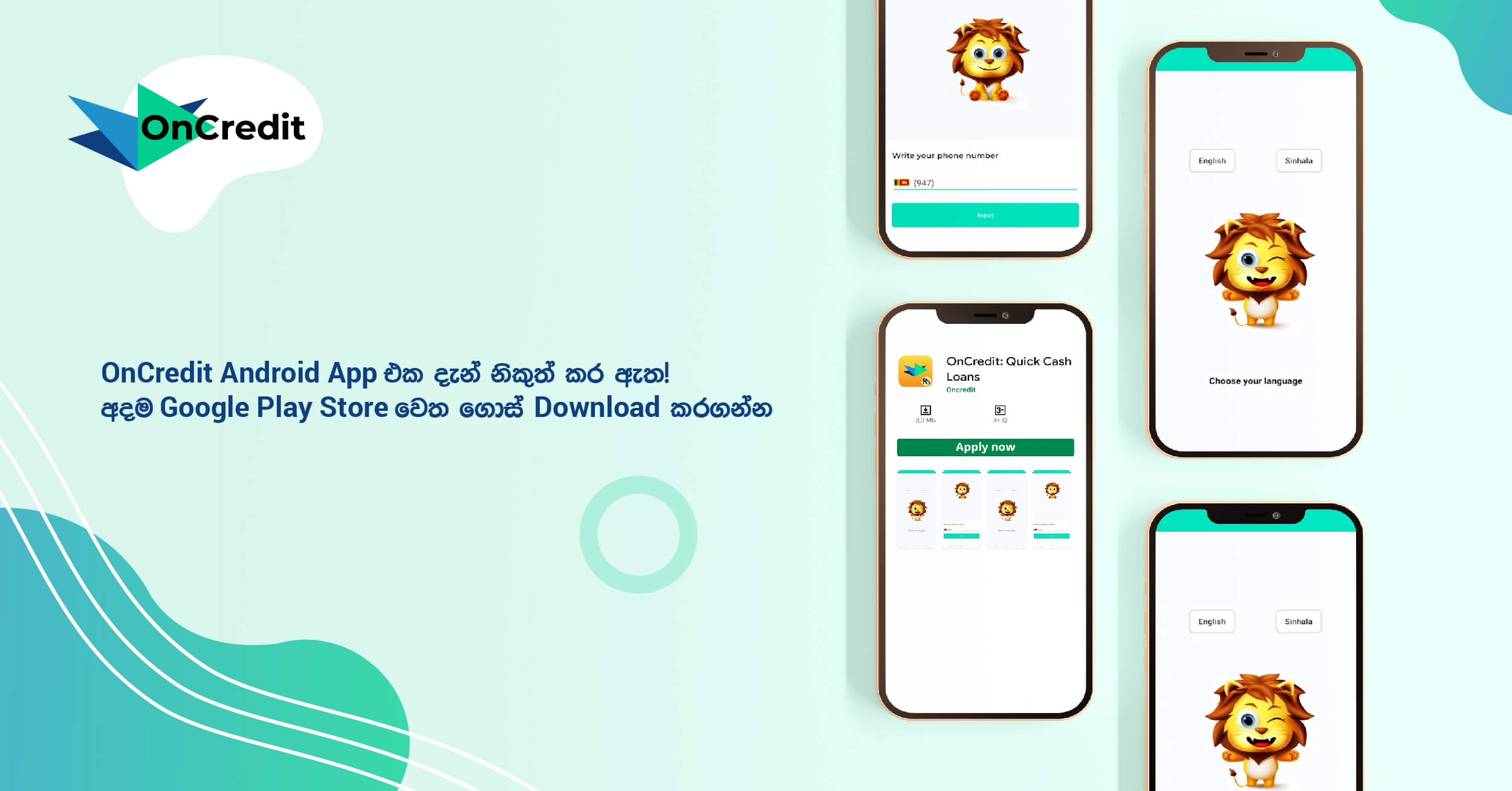OnCredit introduces its first Mobile application for Android users. It can be downloaded via https://bit.ly/3aQST8n.
Imagine having several thousand rupees inside your pocket, everywhere you go. OnCredit.lk provides you the next best alternative by allowing you to have a line of credit at all times with the launch of the new OnCredit Android Mobile App, now available for download on the Google Playstore.
Whereas previously, customers had to access the website via a web browser, log into their account and then apply for instant loans, now this entire process can be done by directly opening the OnCredit Mobile App, where you would already be signed in.
How to get Instant Loans from the OnCredit Mobile App
Here’s how you can get started and apply for instant loans using the OnCredit Mobile App.
1. Open Google Playstore (this usually comes pre-downloaded into your Android mobile phone at the time of purchase)
2. Search for “OnCredit Quick Cash Loans” in the search bar at the top
3. Click on the first result “OnCredit: Quick Cash Loans”
4. Click the green “Install” button
5. Once the OnCredit Mobile App has finished downloading, open the app
6. Or visit https://bit.ly/3aQST8n to download the application.
From this point onwards, the OnCredit Mobile App emulates the same flow as was previously found on the website, for maximum convenience to our existing customer base. However, for first-time customers of our instant loans, the following guideline might be useful.
7. Select the language you are more conversant in (the OnCredit Mobile App currently offers English and Sinhala language)
8. Register with your mobile phone number (you will need to enter the verification code sent to that number)
9. Enter the value of the instant loan that you wish to receive
10. Read up carefully on the applicable charges, terms and conditions
11. Enter all the required details, including your bank account details and upload a photo of your National Identity Card (NIC) and of yourself (just a selfie would do)
12. Submit your mobile loan application.
It’s as simple as that!
Features of the OnCredit Mobile App
The OnCredit Android Mobile App comes with many built-in features, designed for maximum customer convenience.
Single Log-In:
To make the entire process extremely convenient, the OnCredit mobile app comes with a single log-in feature that allows the mobile loan application to remember the user’s credentials, eliminating the need to keep logging in every time the app is opened. This greatly reduces the time needed to apply for instant loans.
Multiple Language Options:
As OnCredit deals with financial transactions that come with many terms and conditions, OnCredit understands that it is crucial that customers are able to read and fully grasp all the implications of the instant loans that they are applying for. Thus, all services are entirely available in English and Sinhala, with a Tamil translation in the works as well.
Repeat Loans Functionality:
When applying for instant loans through the OnCredit Mobile App, the customer’s previous loan history is saved, and the loan value they are eligible for is updated automatically within the app. This makes applying for repeat loans extremely convenient and the speed of loan approval increases, significantly shortening the entire loan process.
Personal Portal:
Users have access to a personal loan portal, where they can view a detailed summary of their profile, as well as all details of current, pending and past loans. Users can now directly access details such as status, loan amount repayment dates, applicable fees etc. using the OnCredit mobile app.
Update Bank Account Details:
The OnCredit Mobile App comes with a special facility where users can update their bank account details directly via the app, even after their mobile loan application has been submitted. This ensures that the cash is deposited to the correct account as required by the customer for their maximum convenience.
With the above features, the OnCredit mobile app is able to provide a superior user experience for all their customers from around the country. Users can now easily download the app via https://bit.ly/3aQST8n
Benefits of Downloading the OnCredit Mobile App
If you are a frequent customer of the instant loan facilities offered by OnCredit.lk, downloading the OnCredit mobile app makes more sense than accessing the website through a mobile web browser like Google Chrome or Firefox. It can be easily downloaded via https://bit.ly/3aQST8n.
The OnCredit mobile app is more customised for mobile screens and will provide a smoother user experience. The features available (such as single log-in and personal customer portal) are also extremely beneficial to frequent customers. Furthermore, mobile apps tend to consume less data during usage than a web browser. Therefore, if you are a frequent user of OnCredit, downloading the OnCredit mobile app is the best way of applying for instant loans.
While the OnCredit Mobile App is currently only available on Google PlayStore for Android mobile phones like Samsung or Oppo, OnCredit will soon introduce the version for Huawei in AppGallery.
The release of the OnCredit Android mobile app is just another example of how, at OnCredit.lk, the customer always comes first. With many more exciting new releases and innovative service offerings on the way, OnCredit is well-prepared to serve their loyal customer base for many more years to come.